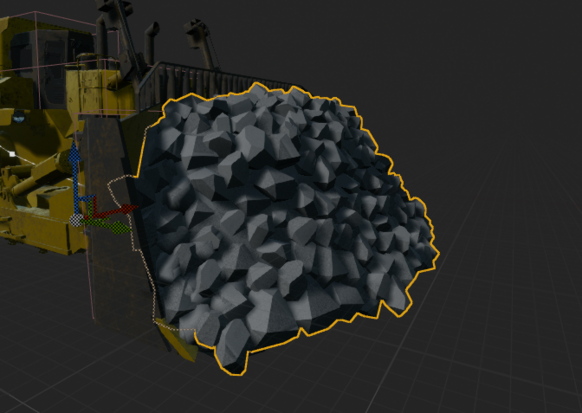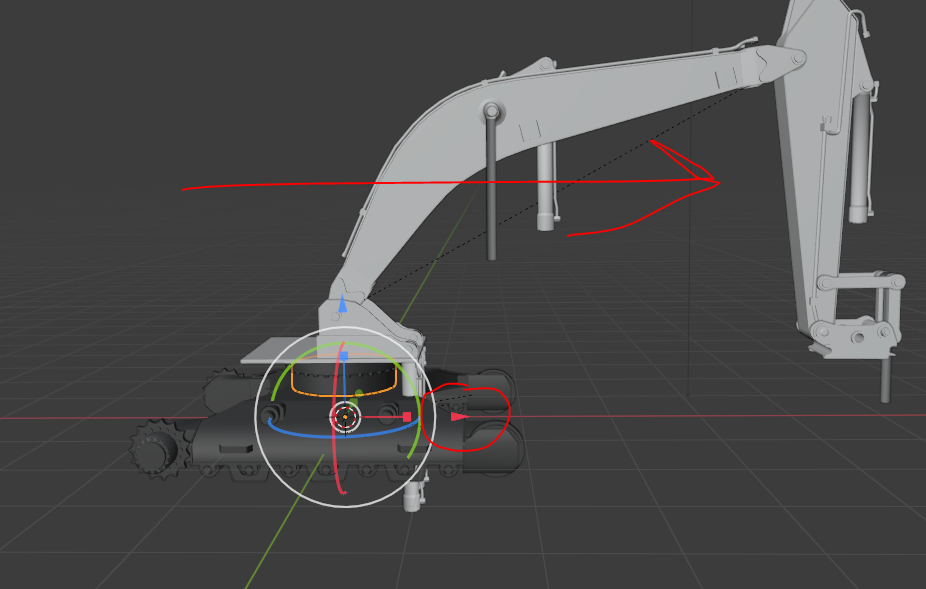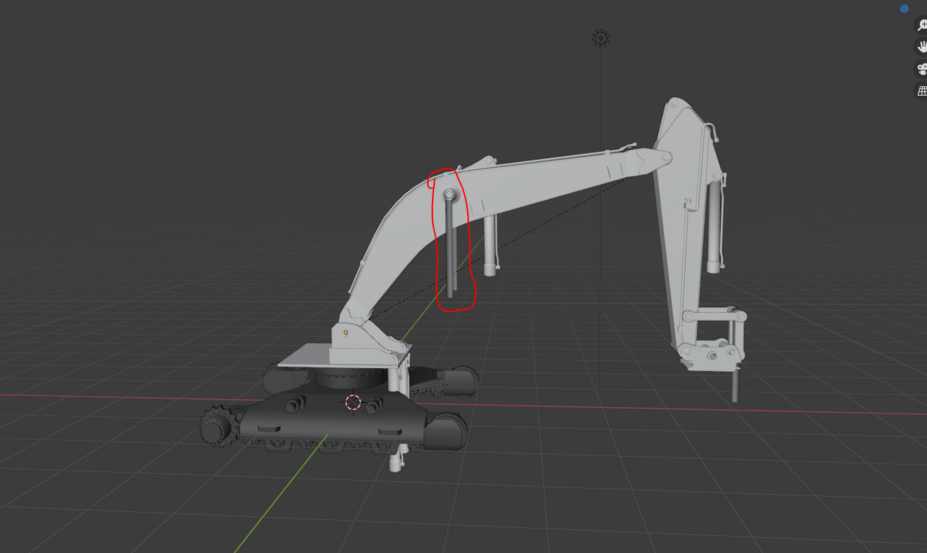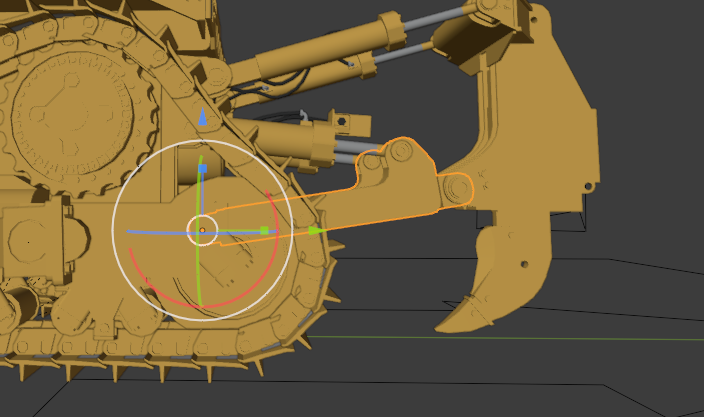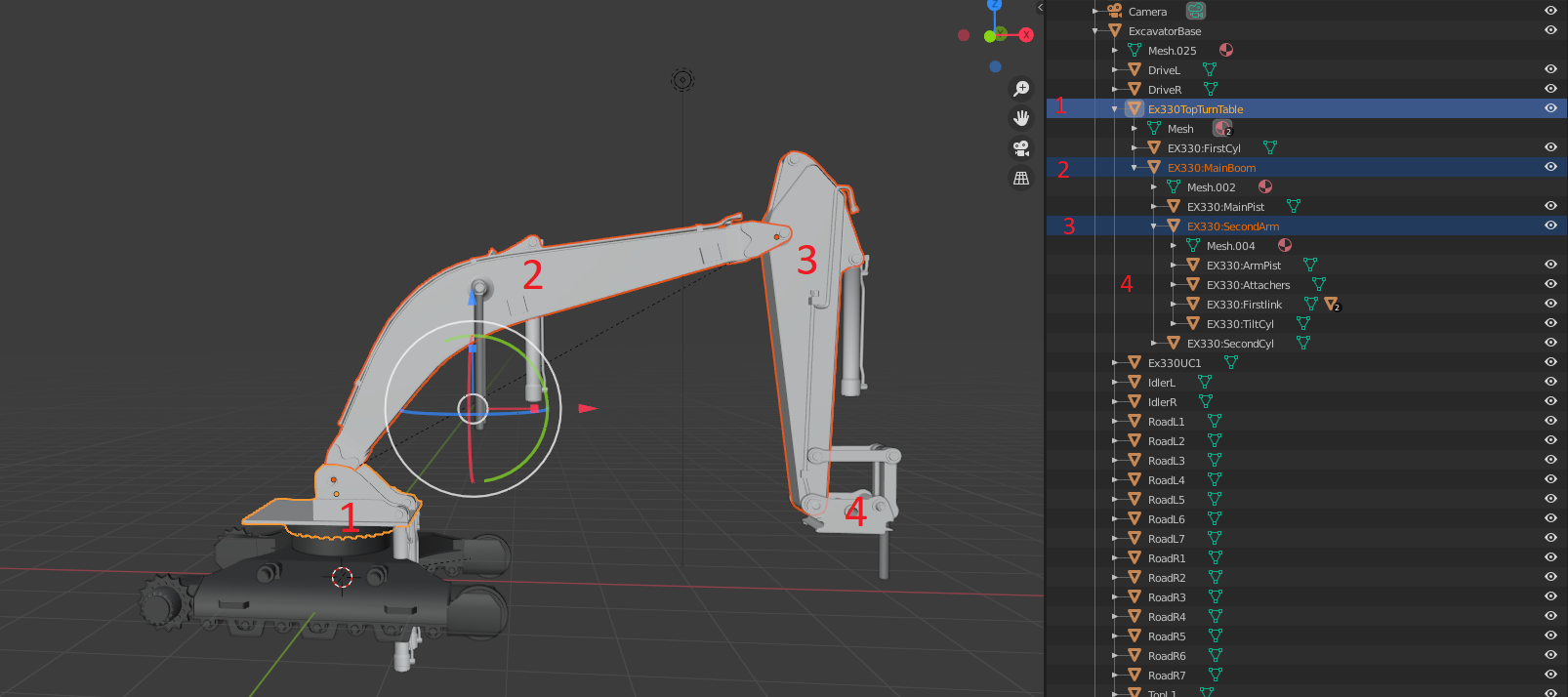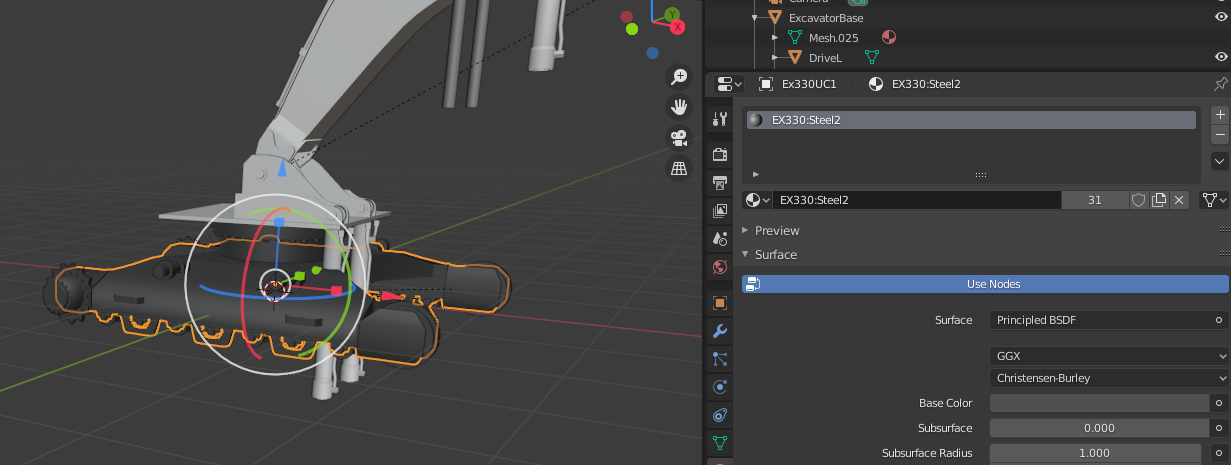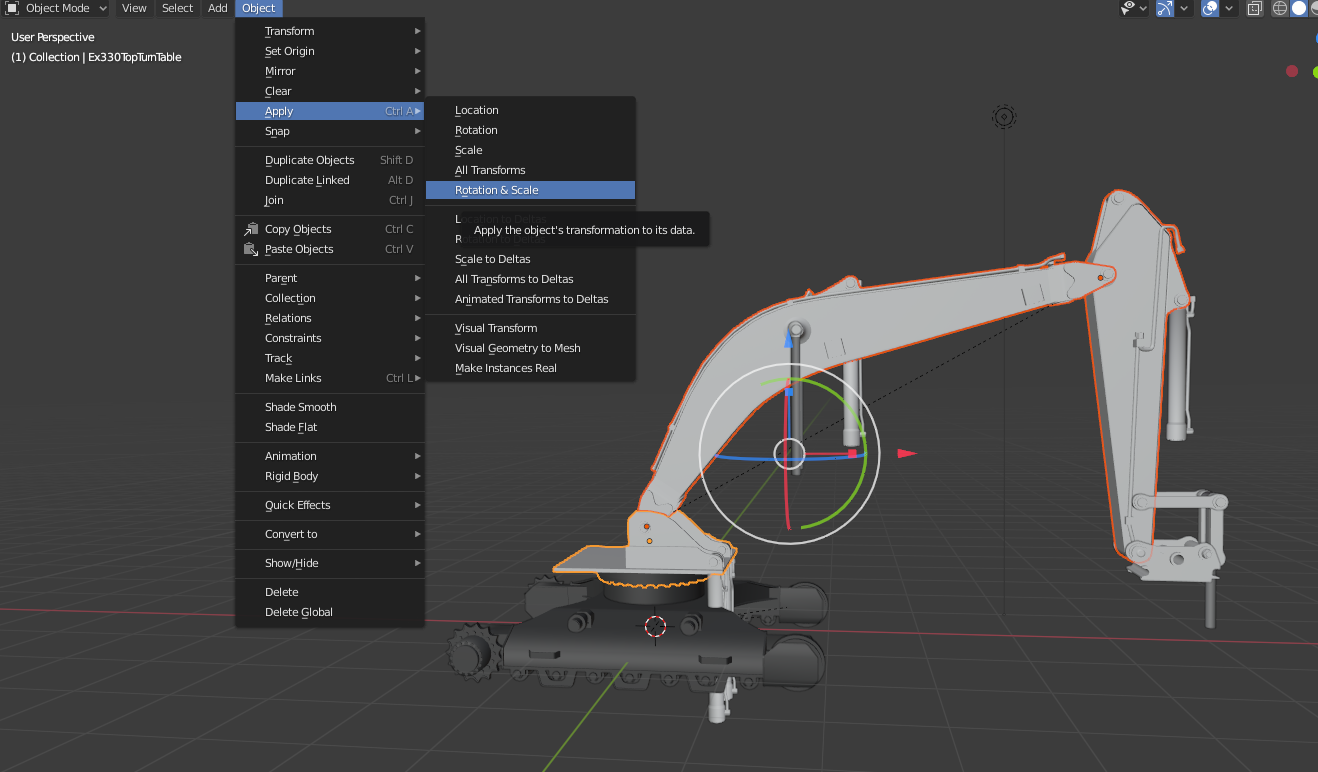How to make mods
Welcome to modding for Bergsbruk! our goal has been to make this as easy as possible to add your own stuff, but remember you can only make stuff you legaly have ALL rights to (And you cant sell mods). Good Luck!
Getting Started
Required Tools:
- Unreal Engine 4.27 Free to use with a creators license Link:https://www.unrealengine.com/en-US/eulacheck/creators
- Blender Free to use 3D modeling software Link: https://www.blender.org/download/
- Example Project Needed as a base for the mods Link: https://drive.google.com/file/d/1Yy_L_WdwqxzAxYoRbHfHny8U0FitVjGE/view?usp=sharing
Optional Tools:
- Substance Painter Expensive texturing software Link: https://store.steampowered.com/app/1454900/Substance_3D_Painter_2021
Modeling
Creating a Asset for Bergsbruk:
- Modeling in Blender for Bergsbruk
- Texturing Assets for Bergsbruk
- Importing to Unreal Engine
- Making a new Building
- Making a new Vehicle
- Making a new Vehicle Addon
- Making a new Vehicle Attachement
- Export and Upload your Mod
Modeling for Bergsbruk is the same as for most games, with 2k-400k polys is recommended as anything above 400K gets tough for lowend users.
Mods in Bergsbruk are "encrypted" (not open to edit like FS) that way only the person with the mod project files can make edits, that also makes most bought models "legal" to use.
Any 3D software that support FBX export can be used but we recommend Blender.
All dirt editing machinery need 8 Fillplanes that range from 0 to 100% full and a Dirt Cut Edge that looks like the one in the pic but match the bucket or blade.
"Dirt Editing Machinery" is Fixed bucket machines, Dozers, buckets.
Loaders & Excavators that only have attachers do not need Fillplanes or the Dirt Cut Edge
Dumpers and other stuff that transport dirt only need 8 Fillplanes that range from 0 to 100% full
Last before Exporting remember to Apply Rotation and Scale, DO NOT APPLY LOCATION! this will f up all your centers! Export as Fbx to your texturing software, Bada bing bada booom almost done!
Texturing
Other Tutorials
If your new to blender we recomend watching this series to learn blender:
- Blender Beginner Tutorial - Part 1: https://www.youtube.com/watch?v=TPrnSACiTJ4
- Blender Beginner Tutorial - Part 2: https://www.youtube.com/watch?v=RaT-uG5wgUw&t=2s
- Blender Beginner Tutorial - Part 3: https://www.youtube.com/watch?v=R2qjqqfkH6E
- Blender Beginner Tutorial - Part 4: https://www.youtube.com/watch?v=jmSgsaNSQ6s
- Blender Beginner Tutorial - Part 5: https://www.youtube.com/watch?v=6OTX3ZdYvEA
- Blender Beginner Tutorial - Part 6: https://www.youtube.com/watch?v=ZTxBrjN1ugA
- Blender Beginner Tutorial - Part 7: https://www.youtube.com/watch?v=5lr8QnR5WWU
Texturing in Blender
- Blender UV Mapping Tutorial: https://www.youtube.com/watch?v=XeBUfMKKZDo
- Blender Surface Texture Painting - Part 1: https://www.youtube.com/watch?v=GxUsg4x3iz8
- Blender Surface Texture Painting - Part 2: https://www.youtube.com/watch?v=4ibLLmoh3oY
- Blender Surface Texture Painting - Part 3: https://www.youtube.com/watch?v=hEH8TsGM78o
- Blender Surface Texture Painting - Part 4: https://www.youtube.com/watch?v=XJ__9yH5IPc