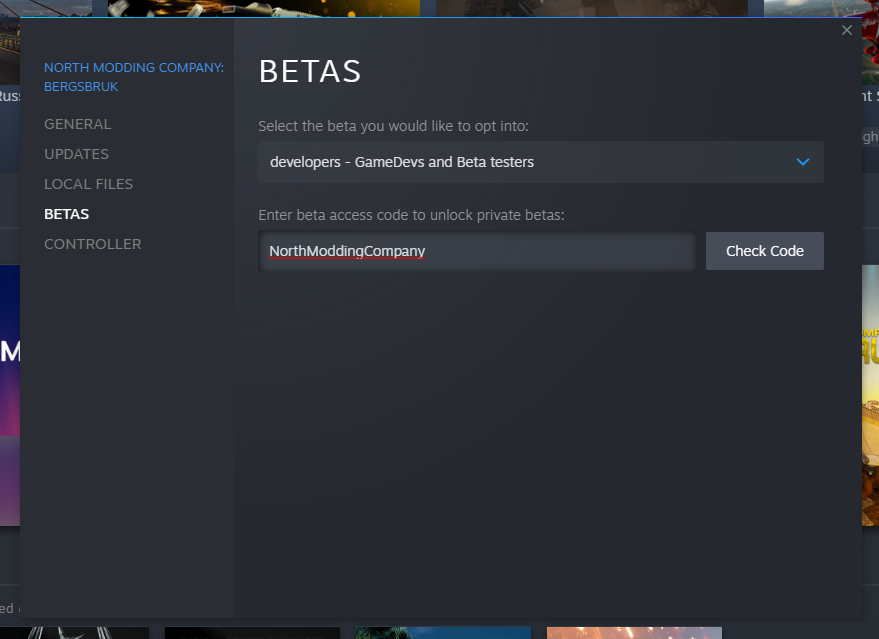How to enter beta testing
Jump to navigation
Jump to search
Access Beta testing if you want to get new stuff and features and give feedback, there will be more bugs here and might
be missing instructions. Sometimes steam doesnt find the Beta so you might have to try multiple times.
- Right click on bergsbruk in your steam library
- Go to properties
- Go to betas
- Fill in "NorthModdingCompany" as beta access Code
- Click on Check Code
- Your In!