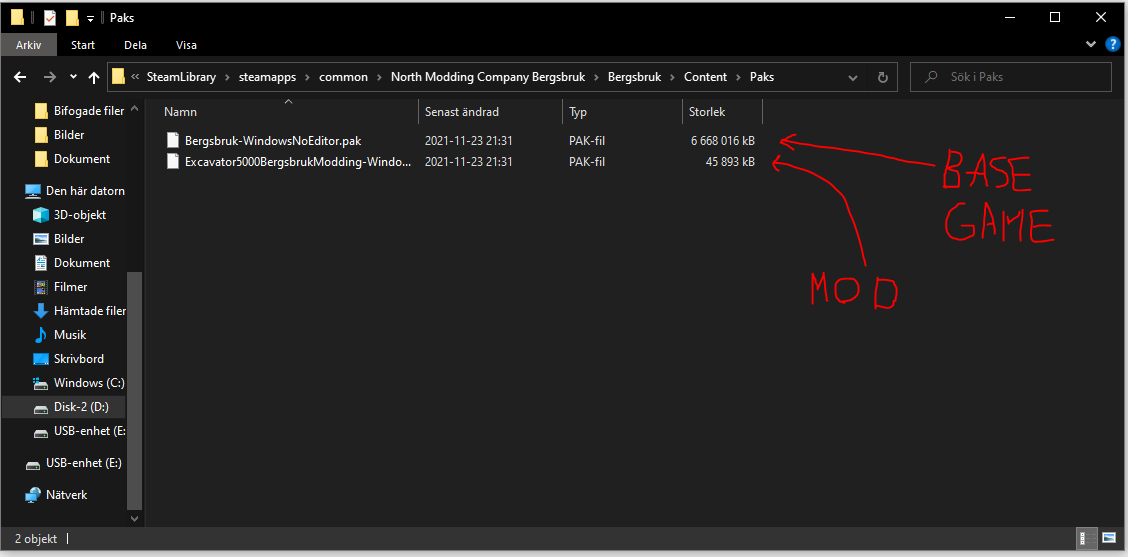Difference between revisions of "How to install Mods"
Jump to navigation
Jump to search
| Line 1: | Line 1: | ||
Head over to | Head over to https://bergsbruk.mod.io/ and download the mods you want, Extract the zip file, find your steam library and place the .Pak file in '''"\SteamLibrary\steamapps\common\North Modding Company Bergsbruk\Bergsbruk\Content\Paks"''' | ||
'''DO NOT TOUCH/DELETE THE BASE GAME''', as that will break the game completly | '''DO NOT TOUCH/DELETE THE BASE GAME''', as that will break the game completly | ||
[[File:ModInstall Location.png|none|frame|Here i have the mod "Excavator5000" installed]] | [[File:ModInstall Location.png|none|frame|Here i have the mod "Excavator5000" installed]] | ||
Latest revision as of 18:23, 29 November 2021
Head over to https://bergsbruk.mod.io/ and download the mods you want, Extract the zip file, find your steam library and place the .Pak file in "\SteamLibrary\steamapps\common\North Modding Company Bergsbruk\Bergsbruk\Content\Paks"
DO NOT TOUCH/DELETE THE BASE GAME, as that will break the game completly