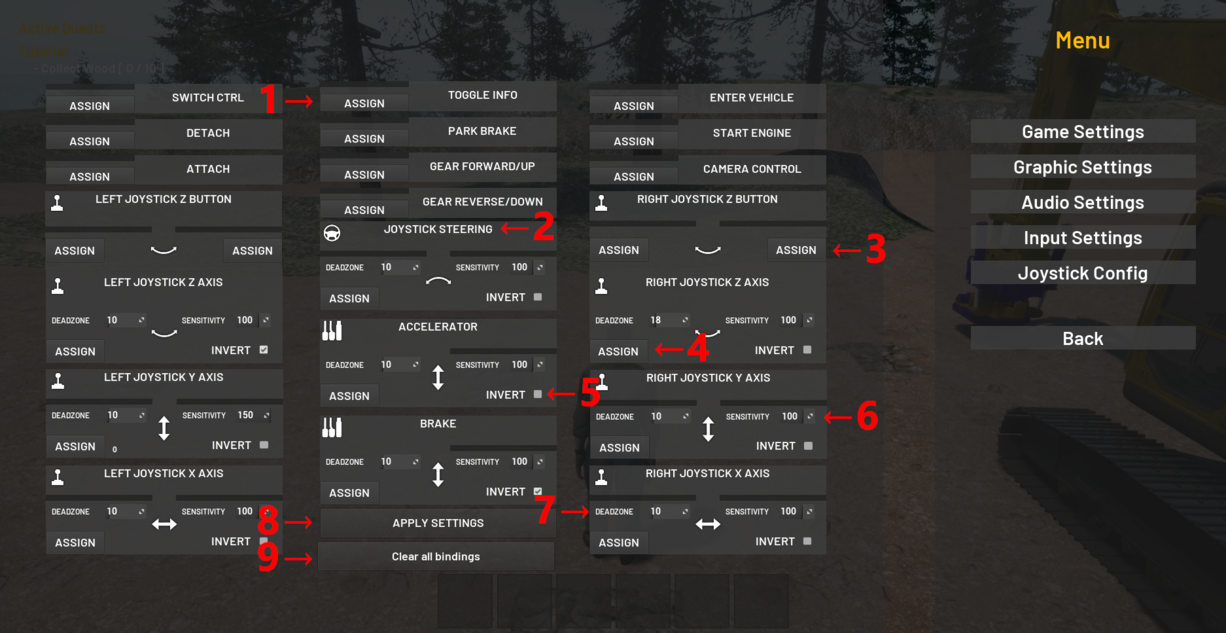Difference between revisions of "How to set up joysticks"
Jump to navigation
Jump to search
(Created page with " ==Welcome to Bergsbruk Early Access!== 250px|thumb|right|Bergsbruk We are releasing it while its in development to let the player...") |
|||
| (3 intermediate revisions by 2 users not shown) | |||
| Line 1: | Line 1: | ||
You can set any axis and any button to any input and to multiple inputs, even custom made gamepads work '''but Steam controllers dont work'''! You can enable '''Steam Controllers in "Game Settings"'''[[File:BergsbrukJoystickSettings.png|thumb|1226x1226px]] | |||
# Press '''assign''' then press the button you want to assign to that button | |||
# For the Steering you can choose between assigning the joystick or a '''steering wheel''', the steering will work for cars and trucks but will be wierd on articulated vehicle and tracked so we reccomend using a joystick for those | |||
# For both '''Z axis''' you can choose between having an axis assigned or two buttons, thats up to you what you like | |||
# To assign an axis you just press the assign button and move the axis you want, '''''if you have trouble assigning an axis you can have the axis you want to assign fully moved and then pressing assign''''' | |||
# Each axis has a '''invert''' checkbox incase something is the wrong way around | |||
# Here you can set the sensitivity in case there is something wierd and the joystick gives values that are too high or too low | |||
# And here you can raise the deadzone for loose or defect joysticks or lower it if you have really good ones | |||
# '''Remember to press Apply settings to save the bindings!''' | |||
# This is to just clear all bindings | |||
'''Note!''' The game scans the entire PC for all inputs so if your having trouble assigning joysticks it might be some old printer thats causing it (Or our shitty programming but im voting on the printer) | |||
Latest revision as of 23:06, 21 November 2021
You can set any axis and any button to any input and to multiple inputs, even custom made gamepads work but Steam controllers dont work! You can enable Steam Controllers in "Game Settings"
- Press assign then press the button you want to assign to that button
- For the Steering you can choose between assigning the joystick or a steering wheel, the steering will work for cars and trucks but will be wierd on articulated vehicle and tracked so we reccomend using a joystick for those
- For both Z axis you can choose between having an axis assigned or two buttons, thats up to you what you like
- To assign an axis you just press the assign button and move the axis you want, if you have trouble assigning an axis you can have the axis you want to assign fully moved and then pressing assign
- Each axis has a invert checkbox incase something is the wrong way around
- Here you can set the sensitivity in case there is something wierd and the joystick gives values that are too high or too low
- And here you can raise the deadzone for loose or defect joysticks or lower it if you have really good ones
- Remember to press Apply settings to save the bindings!
- This is to just clear all bindings
Note! The game scans the entire PC for all inputs so if your having trouble assigning joysticks it might be some old printer thats causing it (Or our shitty programming but im voting on the printer)